Why Every Developer Should Build Their Own Blog
Braydon Coyer / June 03, 2021
4 minute read
•
--- views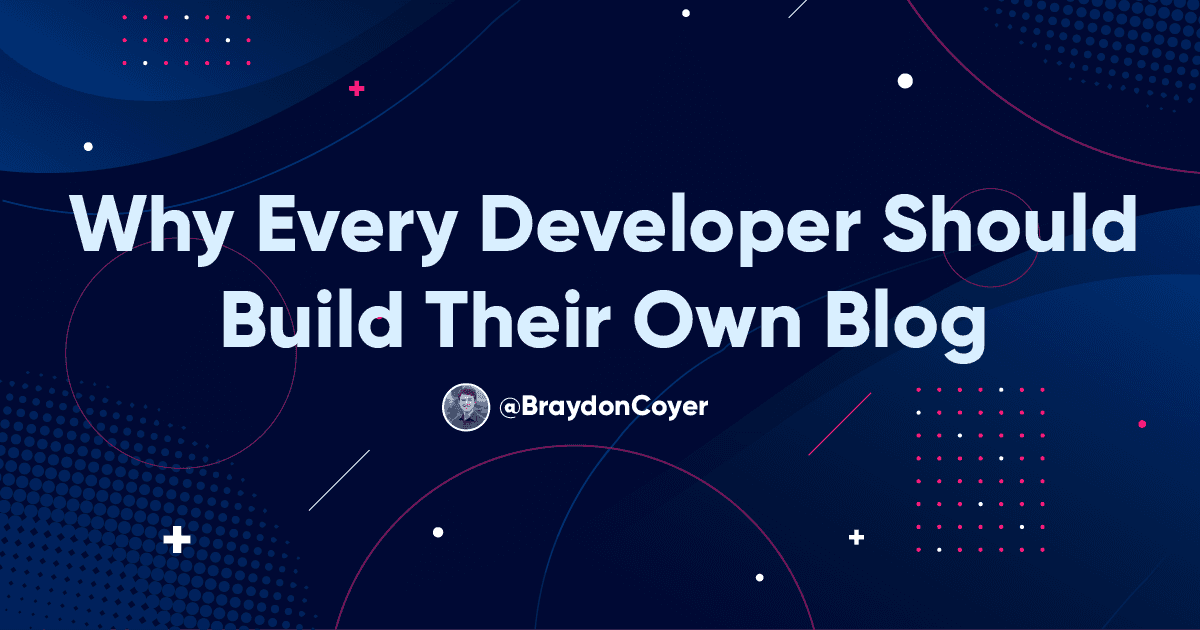
If you’re a web developer applying for a job, you’re placed in a unique position. Job applications require a resume, yes, but they may also ask for your portfolio or personal website, giving you an opportunity to impress with your own slice of the internet and display past projects and experience.
Someone approached me last month and asked me what personal project they should work on (as a new developer) and put on their portfolio. Instead of suggesting the age-old todo application, I took some time to really think about this question. And I have an answer.
While a lot of work can go into creating your portfolio itself, I believe that building your own blog is one of the best projects you can show to potential employers.
When considering projects to list on your portfolio, select items to showcase that touch a variety of topics directly related to your ideal role. This is appealing to your potential employers - they have tangible evidence of your credibility with those topics, languages or frameworks.
While there isn’t anything wrong with the traditional todo application (and may be the best beginner project for some fresh developers), it usually remains simple enough to fit on one page and cover straightforward topics like basic state management and user interaction.
If you’re a developer building your own blog, here is a list of topics you’d have to cover at a bare minimum to get a basic system operational:
- Data storage for articles, pictures and more
- Routing
- Image optimization
Take it a step further, and things get a bit more complex:
- Sorting and filtering articles
- Social sharing images
- Share articles to social media outlets
- Code syntax highlighting for snippets
- Article read time
- Individual article view count
- Heading anchor links
- Dynamic slug creation
- Dynamic page creation
- Experience using a CMS
- Migrating to statically generated pages for blazing fast speeds
- SEO
While not exhaustive, these lists help get the idea across that building your own blog is a bit more complex (and impressive) than building a todo application. Potential employers (especially those who have a technical background) understand the amount of time and effort it takes to build your own blog, and allows them to ask specific implementation questions as part of your interview.
Having your own custom blog (or portfolio) serves as a creative outlet and digital playground.
Want to test out a new UI library? There’s nothing stopping you. Want to add some crazy animations to articles? Go ahead! There’s no limit to what you can do with something as generic as a blog! And remember — potential employers have tangible proof of your experience building out a robust system.
Here’s a list of some my favorite creative blogs that I’ve compiled to kickstart your creativity.
I’m not against the various blogging platforms available for developers. In fact, if you don’t have the time to build your own custom blog, I highly recommend you create a blog over on Hashnode; it’s easy to set up and you can connect it to your own domain within a matter of minutes.
If you wanted to take your portfolio and blog to the next level, you could also consider open source and allow the community to enggage and help your blog evolve! If you've never contributed to an open source project, Marko Denic has a very insightful guide here!
What are some projects that you would recommend developers showcase on their portfolio?
Hit me up on Twitter and let me know!
Thanks for reading! If you enjoyed this article, consider signing up for my developer newsletter below!
Articles delivered to your inbox!
A periodic update about my life, recent blog posts, how-tos, and discoveries.
As a thank you, I'll also send you a FREE CSS tutorial!
No spam - unsubscribe at any time!